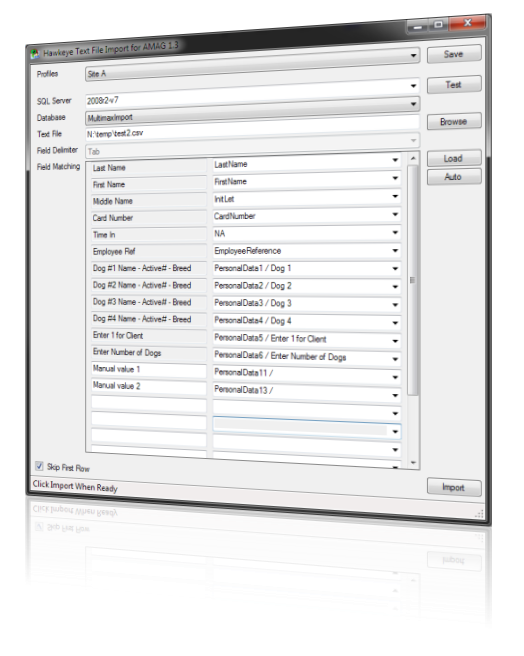Text File Import provides a simple way to import a tab or comma separated CSV file into Symmetry, allowing you to transfer data from one system to another.
Point to the CSV file, line up the fields, and click Import. Profiles can be saved if working with multiple types of CSV files.
The data is quickly imported using Symmetry's Data Connect function. Any data validation errors are shown after the import process.
The app supports both standard and Global editions of Symmetry.